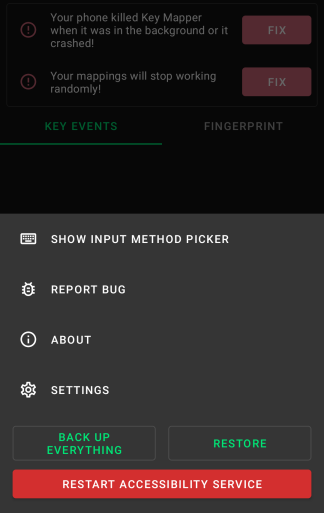Report Issues
There is a button in the app that collects all the required information and walks through how to report an issue.
-
Enable "extra logging" in the Key Mapper settings. You can find it at the bottom of the settings page as shown below.
Screenshot
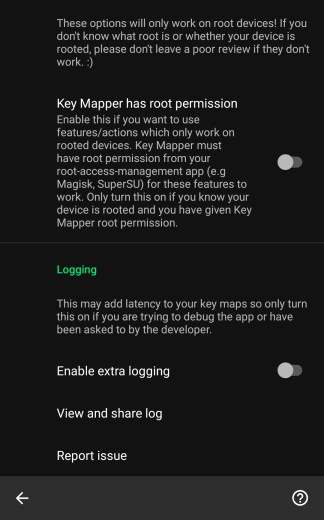
-
Reproduce your issue. You must be able to make the bug happen again because otherwise we can't test that it has been fixed. 🙂
-
Tap the "report bug" button in the home screen menu as shown below. This will create a bug report zip file and help you send it to the developer.
Screenshot